Here’s a story about the hazards of video editing.
For about two years I’ve use the same combination of programs to produce the videos for my Udemy classes and for my Game Design channel. For screen tests I capture slides made using PowerPoint (2003 version!) with Cam Studio, a free screen capture program. Unfortunately, Cam Studio is poor on my system in capturing cursor (mouse) movements. Fortunately, I rarely use such in my screen asts. I use an Andrea headset, the same one I use with Dragon Naturally Speaking, to record the audio. I then edit using Cyberlink Powerdirector 11. I render at 720 P and also render as a WAV file so that I can use Dragon Naturally Speaking Premium to convert the audio into text.
On the rare occasions when I do a talking head video I record the video with a not very sophisticated WebCam. Its sound is not good, however, and recently I have used an enormous Blue Yeti microphone to record the sound in that situation.
As part of Black Friday Cyberlink was offering Powerdirector 14 for $50, and I decided to try it. But when I tried to retrieve the AVI files made by Cam Studio, it refused to recognize them as proper AVI files. If I went back far enough in my old AVIs then PD 14 worked. I quickly determined that this was about the time that I changed from the Microsoft codec in Cam Studio to the Cam Studio codec. I changed in order to avoid occasional glitches in the recordings made with the Microsoft codec. The very same morning I had used PD 11 to process 55 minutes of videos, but the same AVI is that PD 11 took in stride, PD 14 could not handle.
Unfortunately, installing PD 14 had rendered PD 11 unusable - not intentionally I think, more accidentally, because PD 11 would start but then at some point would fail, sometimes without me doing anything, sometimes when I tried to retrieve an AVI file.
About this time I got Cyberlink support involved. They wanted me to go through the usual “make sure your computer is updated” things even though the very same computer had handled the files using PD 11 the same day that I had installed PD 14. Cyberlink’s style of support is to do everything through the web, where you don’t even have an email address for the person who is supporting you. Every transition takes a couple days. And when they finally asked me to send (FTP) some of the offending AVIs, they weren’t paying attention and did not see that I had FTPed them already (and had said so), so that caused a delay of a few days.
At some point I installed PD 11 on another system and it processed the files just fine. I changed to the Microsoft codec briefly, made a recording, and ascertained that PD 14 did handle that just fine. But that the codec had produced a glitch. . .
But then something happened that never had before, a typical Cam Studio AVI choked when processed by PD 11. Another made at the same time was fine. So I decided it was probably just some random glitch, and after some experimentation found a satisfactory free program, Format Factory, that converted the AVI into an MP4. MP4 is an allowed format for Udemy while AVI is not. Also, the MP4s made by PD 11 are a lot smaller than the AVIs.
Format Factory does not convert to 720p but does convert to 1080p. I was astonished to find that the 1080 file was immensely smaller then the AVI, and much smaller than the ones Powerdirector produces. Of course, I’m not doing any editing in this case, but probably nine out of 10 of my videos do not involve any editing. The other potential problem is that I don’t have the WAV files. But as it happens, Powerdirector 11 was able to produce a WAV file for the offending AVI even though it could not render it as video.
Of course, I record my AVIs at 1080, so I wasn’t surprised to see that the MP4 produced by Format Factory look just as good as my AVI did.
I also found that the resulting MP4 could be processed by PD 14, though the MP4 it made at a smaller resolution (720p) was about seven times as large as the MP4 made by Format Factory. I don’t know how much of this is PD and how much the reduction in resolution. However, I uploaded the MP4 to YouTube and saw that it worked fine, even on a Smartphone, so using the higher resolution is not a problem.
And the word I finally got from Cyberlink support was to download another free conversion program and use it to convert my AVIs to MP4s for processing because PD 14 did not support the codec. Even though PD 11 clearly does.
I suspect I’ll ask for a refund for PD 14, and uninstall PD 11 as well, and then reinstall it on my SSD where it runs much faster (as I’ve already ascertained from my other machine). There just isn’t enough improvement in PD 14 to be worth the extra steps I face. The only good feature I’ve found is a screen capture program that comes with PD14 that appears to capture mouse movements decently.
Update: I uninstalled PD14, then PD11. I reinstalled PD11 on the SSD. It crashed, but when I applied the patch, it has worked OK so far. (Two ancillary PD programs did not uninstall successfully, but those have been reinstalled with PD11.) So I'm asking Cyberlink for a refund, since their new program cannot do what their old program could. And the odds against me ever purchasing a PD upgrade again are next to none.
Thursday, December 17, 2015
Subscribe to:
Post Comments (Atom)
"Always do right--this will gratify some and astonish the rest."Mark Twain
"A designer knows he has achieved perfection not when there is nothing left to add, but when there is nothing left to take away." Antoine de Saint-Exup'ery
"Not everything that can be counted counts, and not everything that counts can be counted." Albert Einstein
"Make everything as simple as possible, but not simpler." Albert Einstein
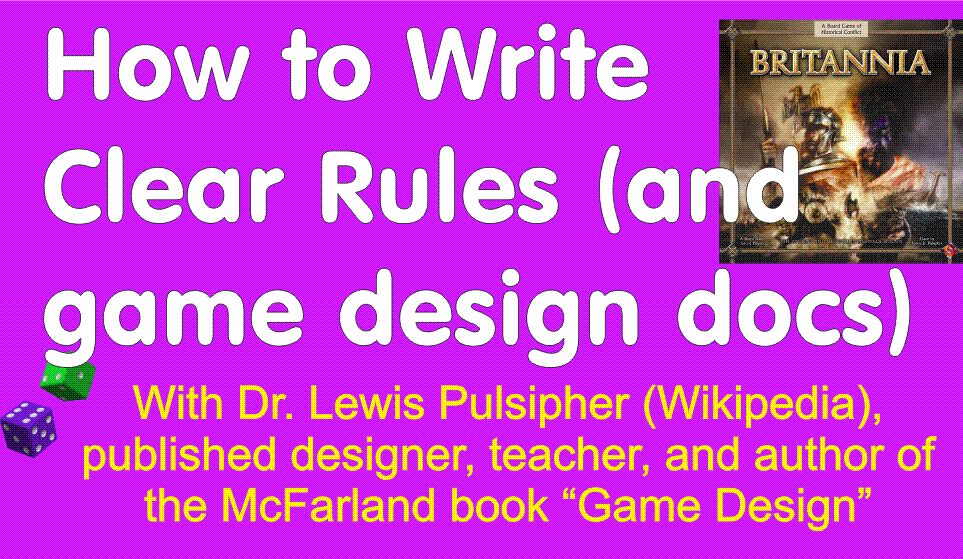




No comments:
Post a Comment